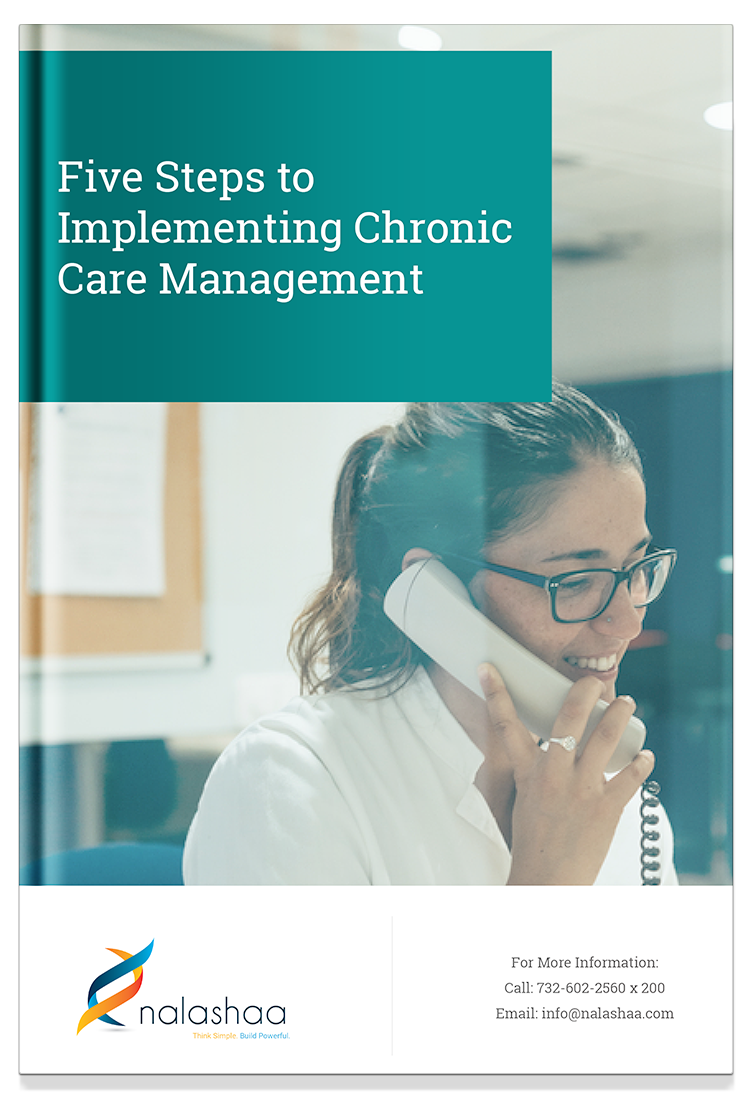Chronic care management (CCM) is a recent service eligible for a modest monthly reimbursement from Medicare. While the additional revenue can be healthy for your bottom line, ineffective workflows can quickly drain your potential revenue and even bring you into the red. Smart use of existing electronic health records (EHR) can help close the gap, but to be truly effective clinics are encouraged to extend their systems to fully support CCM.
Curious to know whether your EHR is ready?
We’ll help you evaluate it and ensure your EHR is ready to perform as a specialized chronic care management software.
There are 3 vital EHR components that you should be aware of:
- Tracking time with patients
- Issuing ad hoc assignments through a task management system
- Keeping records for compliant documentation and billing
Tracking Efficient Use of Time
EHR systems must be certified and used appropriately in order to meet regulatory compliance. Securely storing and searching through patient health data is a vital EHR requirement. This data-sifting technology forms the foundation for CCM because patients must present at least two chronic conditions in order to qualify for the CCM service. If physicians cannot find the patients to enroll, they cannot be billed each month. Another essential EHR feature relates to a core CCM requirement: tracking the monthly 20 minute non-face-to-face care.
While time tracking is a kind of feature that can be replaced by spreadsheet-like tools, a specially designed module in your EHR is one of the best ways to maximize workflow efficiency. With a built-in tool, it is as simple as pressing a button for practitioners to initiate and pause the timer, showing date as well as start and stop time. Your EHR should already have a login feature, which would automatically allow the system to track the clinical staff giving the service. The clinician writing a note with brief description of services might become the only legwork involved.
It’s also important to understand what kind of services qualify toward the 20-minute requirement. If a call is cut short and the total service is less than 20 minutes, then that patient will not qualify for billing that month. Keeping track of the information, however, allows someone else to come in and fill in the time, if necessary. Your tracking tool extension might even have a built-in alert system in place to ensure your team is aware if the minimum time requirement isn’t met.
Assignments and Task Management
In a scenario where one clinician falls short of meeting the 20-minute call requirement, how does one schedule a follow-up? How would you coordinate with your clinic to make sure a task is assigned to the right person for the right time? Ideally, your EHR would include an assignment and task management system. With it, your manager in charge of CCM operations can assign the subsequent call with another clinician and even leave a note with a hard deadline to ensure all requirements are met that month for the patient.
A rudimentary messaging system would help elevate this assignment system to a level that would help all parties save time, especially if you plan on having multiple clinicians in charge of making the calls with patients. A messaging system can be useful to share information about what was discussed in a prior call, or even to leave an important tidbit of information from the patient.
That said, a messaging system is only a luxury.
A robust documentation system is just about mandatory.
Documentation, Assessments, Plans, Referrals & Tasks
Although it seems insignificant, your EHR should support CCM documentation. Why? Because from the moment of enrollment, each patient is associated with a pile of forms—consent letters, health assessments, health plans and even reviews of monthly checkups. Your EHR should support in-depth patient profiles capable of storing this level of documentation.
Other useful features might include a referral module that indicates when a physician has referred a patient to other services. It might also indicate when a patient has followed through with the referral. If all these systems seem complex, that’s because CCM is a new kind of approach to healthcare. One that compensates based on value and results, rather than the number of visitations.
Extending Your EHR
Concerned that your existing EHR isn’t prepared to launch your CCM services? Then consider partnering with a custom software development partner such as Nalashaa. Adept at designing integrated and compliant healthcare IT systems, Nalashaa brings a rich portfolio to bear demonstrating robust solutions to complex problems. And a robust solution may be what your clinic requires in order to get your EHR ready for an CCM-efficient workflow.
Interested in moving forward in this dynamic new revenue stream? Reach out to a Nalashaa representative today.